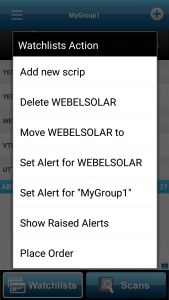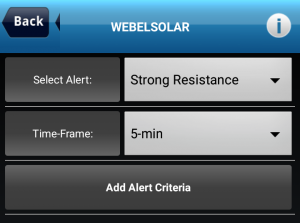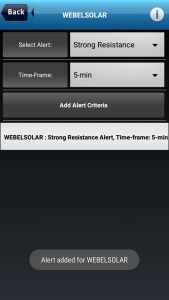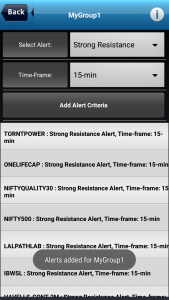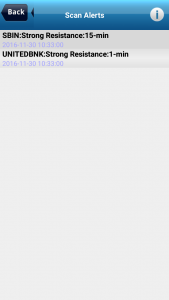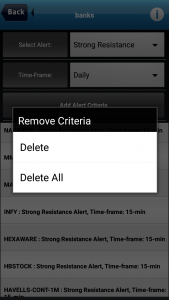You can now get scans alerts while on the move! 🙂
Investar Mobile app for Android smartphones allows you to keep track of many scan alerts. List of Scan Alerts available with Investar Mobile Beta currently are as follows (a lot more will be available soon in the final release):
| Strong Resistance/Support | New 52 Week Highs/Lows |
| Very Strong Resistance/Support | Risk/Reward Ratio |
| Gainers/Losers | RSI |
| Gainers/Losers on Strong Volume | Moving Averages (SMA and EMA) |
| New Day Highs/Lows | Stochastics |
| Open Interest | Bollinger Bands |
| ADX |
Setting a Scan Alert in Investar App
Scan Alerts can be set on single as well as a whole group of scrips.
To set Scan Alert on Single Scrip:
- Long press on the desired scrip
- Select Set Alert by long press on any stock.
- It will open the Alert Criteria dialog box. See the figure below.
Select the desired alert type and the timeframe in which you want the alert to be raised E.g. If you want the alert to be raised on Strong Resistance with 5-minute timeframe data then first select Alert type from a drop-down and after adding your chosen alert select the timeframe for which you want to set the Alert. You can add as many alerts as you want to set for a particular scrip.
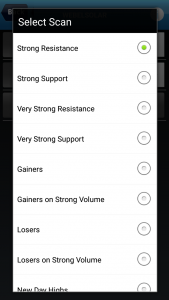 |
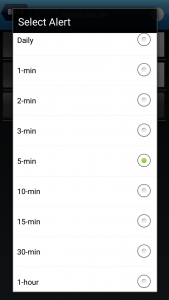 |
- Now click on the Add Alert Criteria
- All the stocks with their associated scans and timeframe will be added as scan alert criteria as shown in below screenshot.
To set the scan alert on whole watch list, simply long press on any scan and select “Set Alert on <Watch List Name> “ and follow the same step you do for setting single scan alert.
The Alert is now set on the selected scrips and it will be displayed whenever the selected scrips fall under that Scan.
Unlike Investar desktop software where you can edit scan alert criteria, in mobile, you can only delete scan alert in Mobile App, to delete any scan alert criteria at any point in time. To delete select any scan alert and long press on it, you can see the screenshot below.