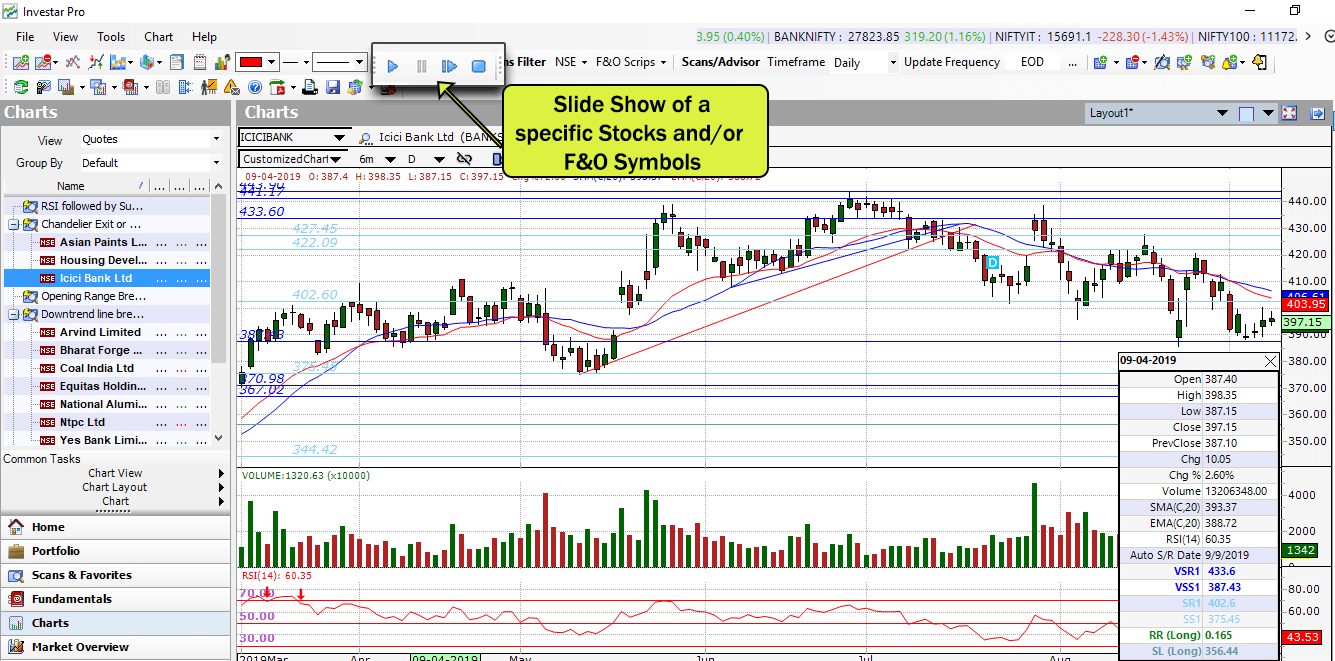Technical Analysis/
Chart in different timeframes/durations
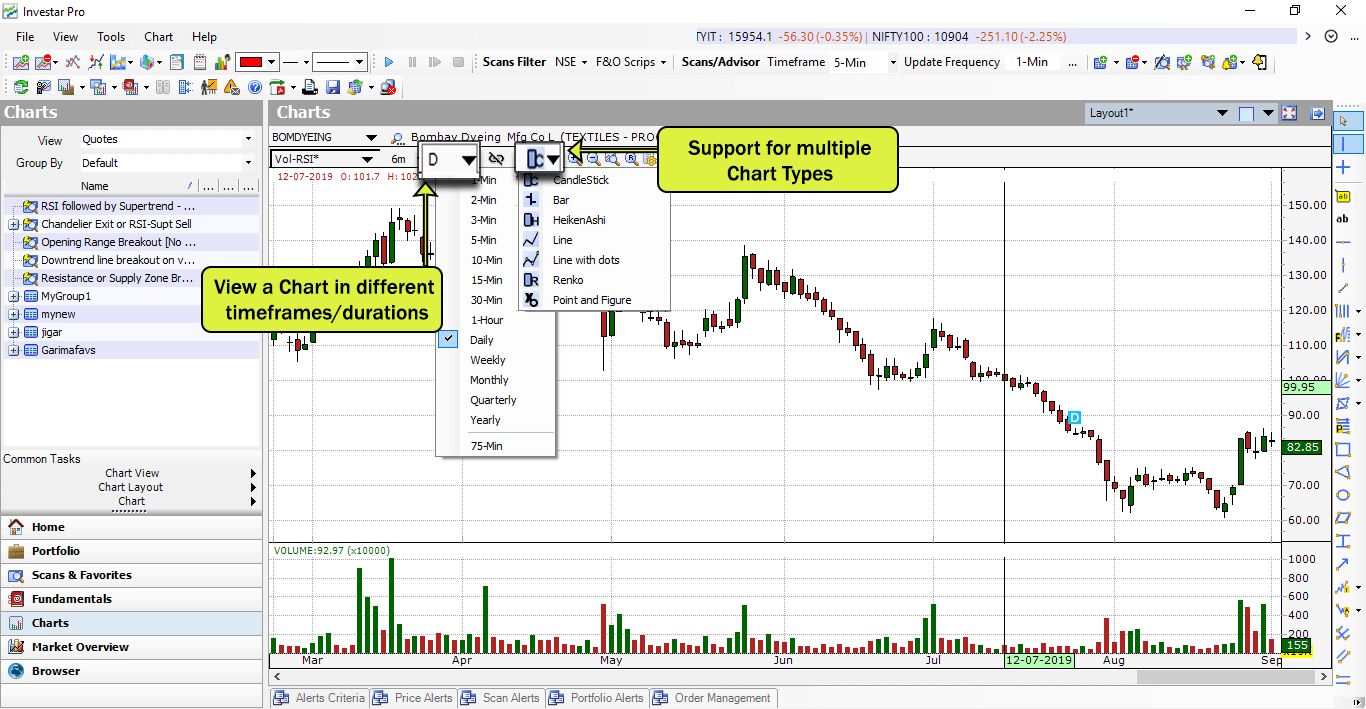
Chart Settings like indicators, timeframe/duration, zoom level can be saved in Chart Views (or Chart Templates) for quick access.

Slide Show
You can view charts easily in hands-free slide show mode (e.g. if you want to analyse charts while sipping coffee (-: )
View a Slide Show of a specific list of Stocks and/or F&O Symbols, whether they are in a Scan or a Favorite Group (1 at a time or 6 at a time).You can even pause a Slide Show if you want to take a deeper look at a Chart or view it in a different Chart View and resume it whenever you are done!!