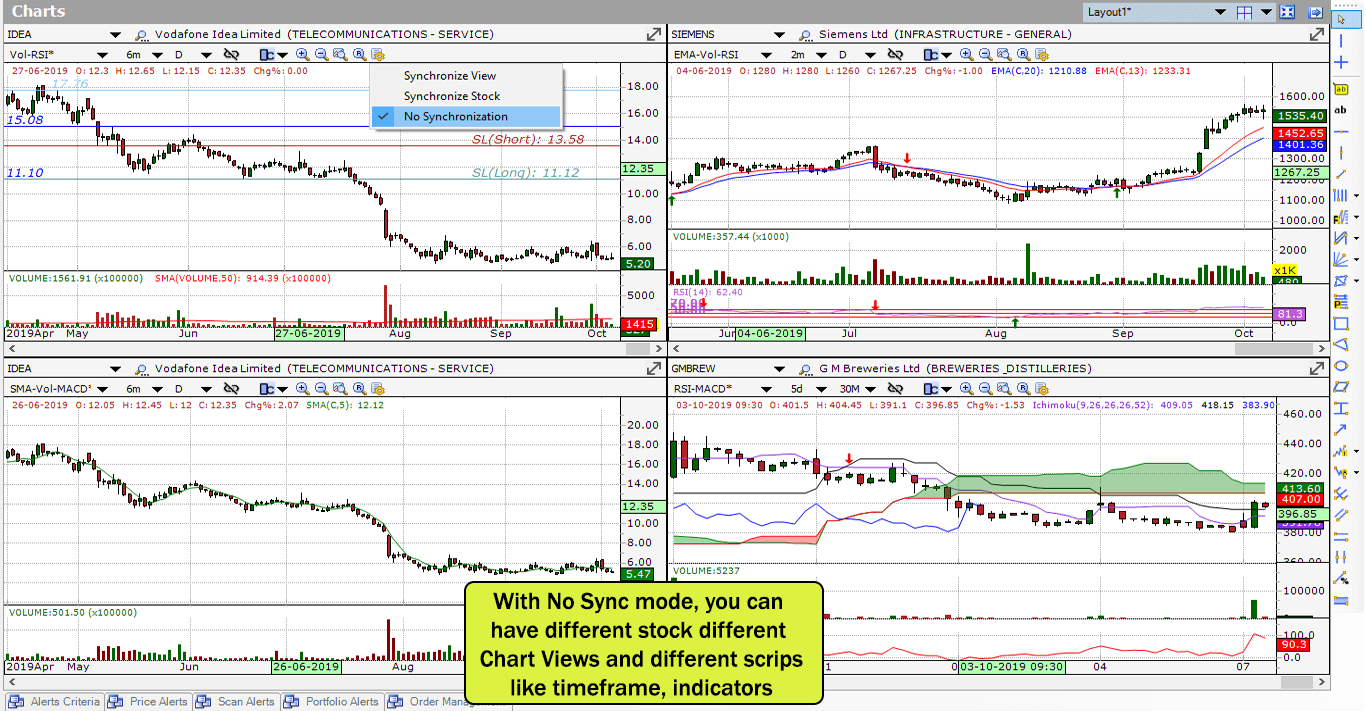Chart Layouts
Multiple Charts can be seen in various sync modes (Sync View, Sync Stock, No Sync), and these settings saved to a Chart Layout for quick access later. A Chart Layout defines the number of windows, the horizontal or vertical layout and the sync mode that specifies how the chart windows will be synchronized.
Chart Layouts can be created from any pre-defined Chart Layout.
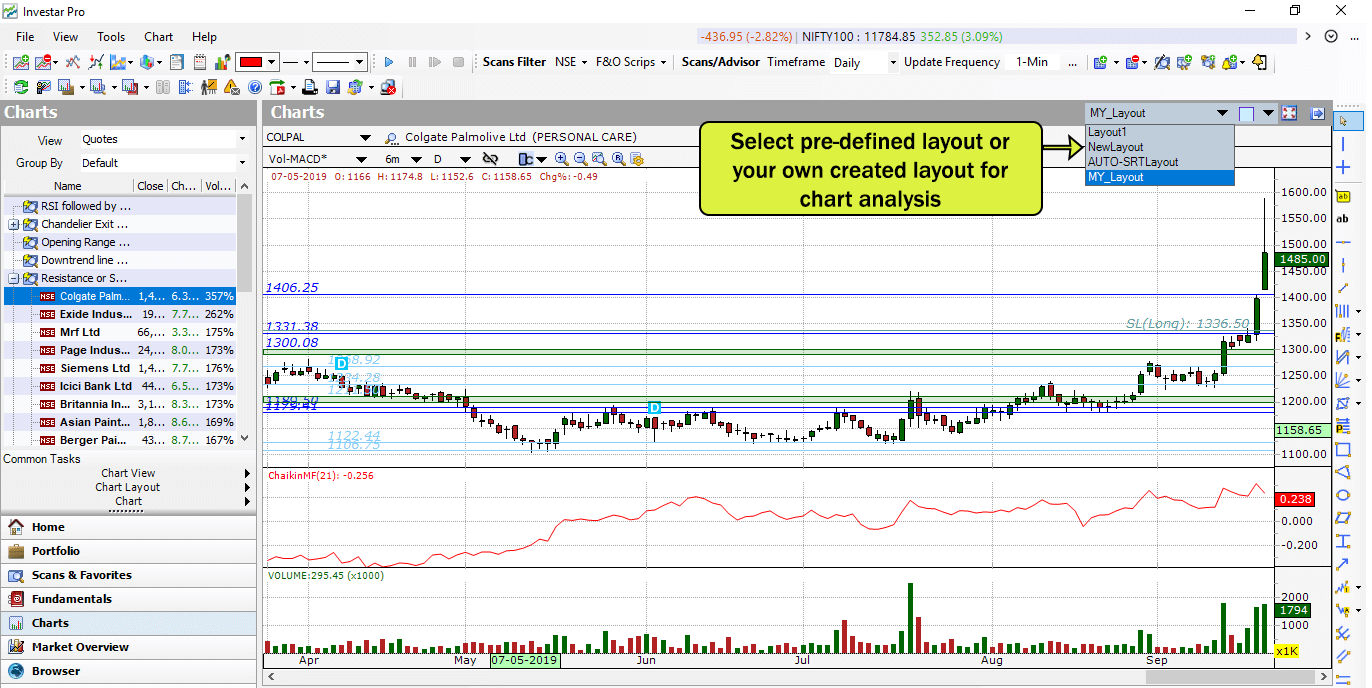
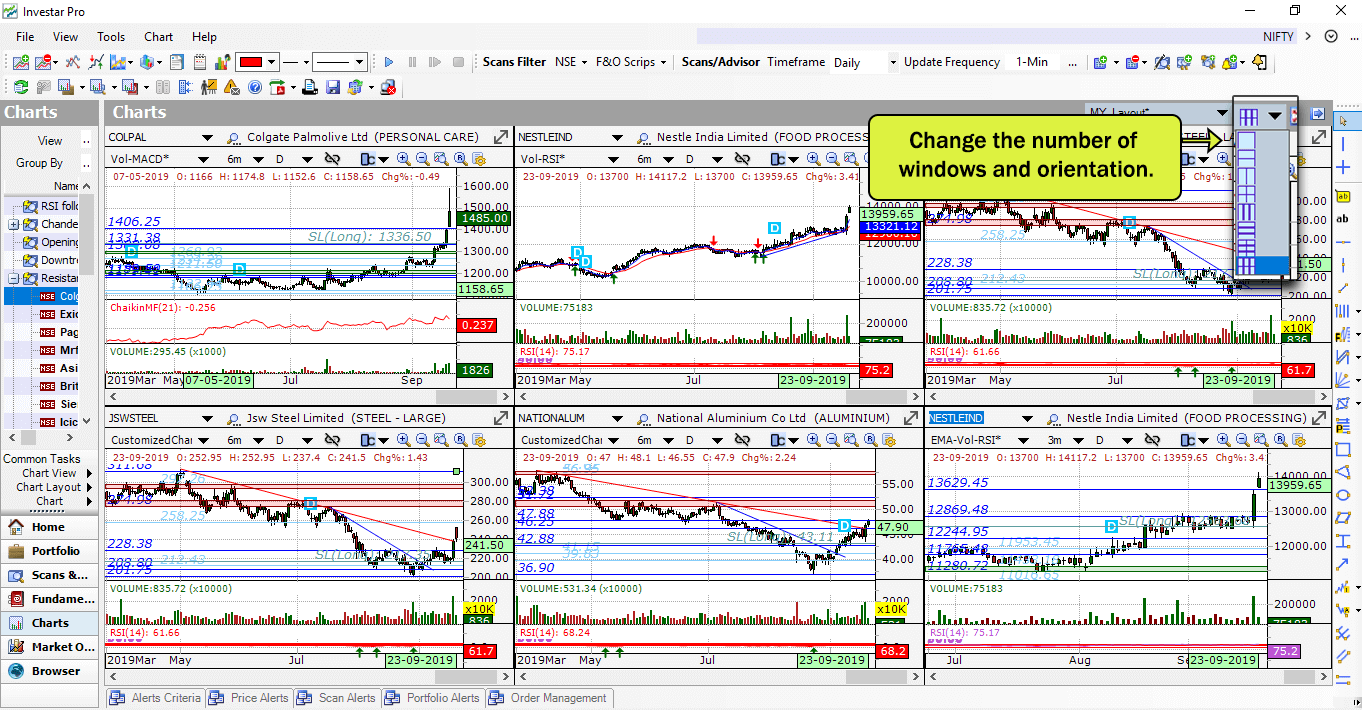
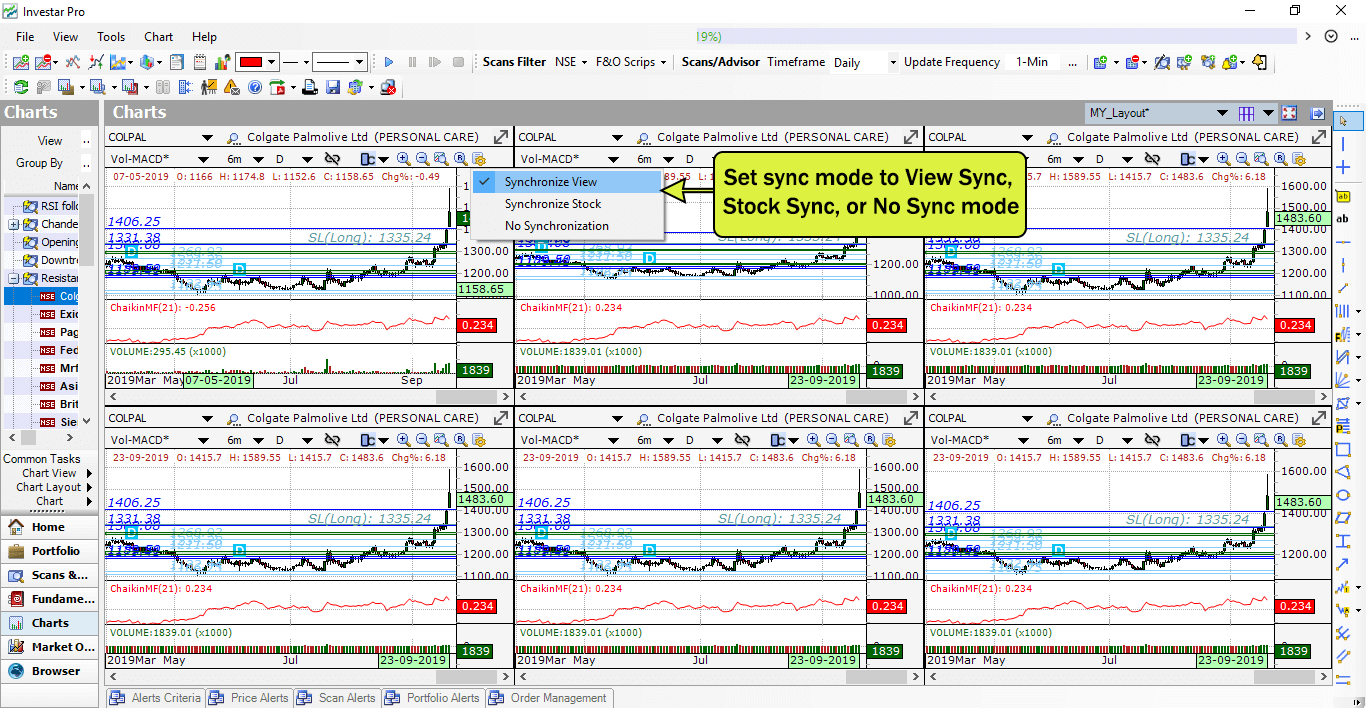
Synchronize View
Use the View Sync mode to synchronize Chart Views (or Chart Templates) across chart windows. This is great for seeing different stocks in same Chart View (i.e. similar settings like timeframe, indicators, zoom level etc) for easy comparison.
Any change in one window will reflect across all windows.
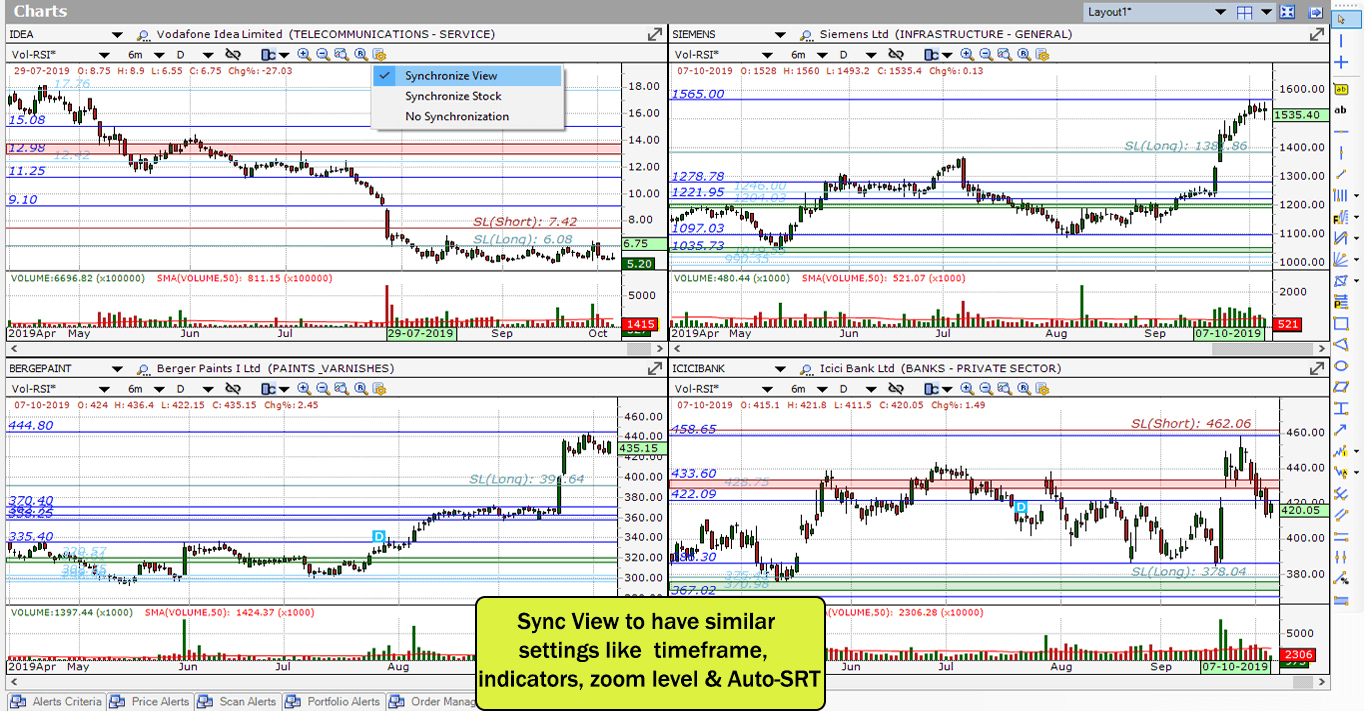
Synchronize Stock
Use the Stock Sync mode to synchronize stocks (or Chart Templates) across chart windows. This is great for seeing the same stock in different Chart Views . (e.g. for multi-timeframe analysis.)

No Synchronize Mode
Use the No Sync mode to un-link the stocks and views across different windows.